Integrate Consensus with Reference Managers – EndNote, Zotero, Paperpile, and More!

Reference manager improvements! Export lists to Endnote, Mendeley, & Zotero
Export RIS files to Endnote, Mendeley, & Zotero
Managing your references from Consensus just got a whole lot easier! You can now export paper details from both search results and saved lists in CSV or RIS file formats. The addition of the RIS format unlocks your favorite reference managers: Endnote, Mendeley, and Zotero.
In addition to exporting RIS files from search results, you can now export from your saved Lists! Lists let users organize the most relevant papers they find in Consensus, now for easy export into EndNote, Mendley, Zotero, and more!
Why pair Consensus with Citation & Reference Manager tools?
- Seamless workflow: Move the relevant papers found in Consensus to your favorite citation tool, where they can be organized, annotated, or cited in academic writing.
- Accuracy: Reduce human error, and ensure your citations are consistent and correctly formatted according to the chosen style (e.g., APA, MLA, Chicago).
- Save time: No need to manually format references to various citation styles.
Which Citation & Reference Manager tools can I now use with Consensus?
Now you’ll have a CSV or RIS file export (from Consensus searches or saved lists) containing research paper details. There are several reference managers that can handle these file formats:
- Zotero: This free and open-source reference manager allows you to import CSV and RIS files. It offers robust features for organizing, tagging, and citing your research materials.
- EndNote: This is a widely used reference manager that supports RIS file imports. EndNote offers advanced features for managing references, creating bibliographies, and integrating with word processors.
- Mendeley: Another popular choice, Mendeley supports both CSV and RIS imports. It combines reference management with PDF annotation and social networking features to help manage and share academic research.
- RefWorks: This web-based bibliographic software allows the import of RIS files and is often used by academic institutions. RefWorks offers tools for collaboration, writing, and research management.
- Citavi: This reference manager and knowledge organization tool supports RIS files and offers features like task planning and subject management.
- Papers: Although primarily known for its PDF management, Papers also accepts RIS files and offers tools for organizing and citing research in various styles.
Zotero instructions
To use Zotero with Consensus, you’ll need to download the Zotero Connector for your browser. I’ll show screenshots from the Chrome connector, but Firefox, Safari, and Edge are also available.
Once your connector is installed and enabled in your browser of choice, there are 2 ways to save papers from Consensus to Zotero:
Results Page
Step 1
Run a search in Consensus example: can caffeine and theanine improve attention?
Step 2
Right-click anywhere on the page
Step 3
Select the Zotero extension > Save to Zotero (DOI)
Step 4
Select which papers you would like to save to Zotero and hit “OK”
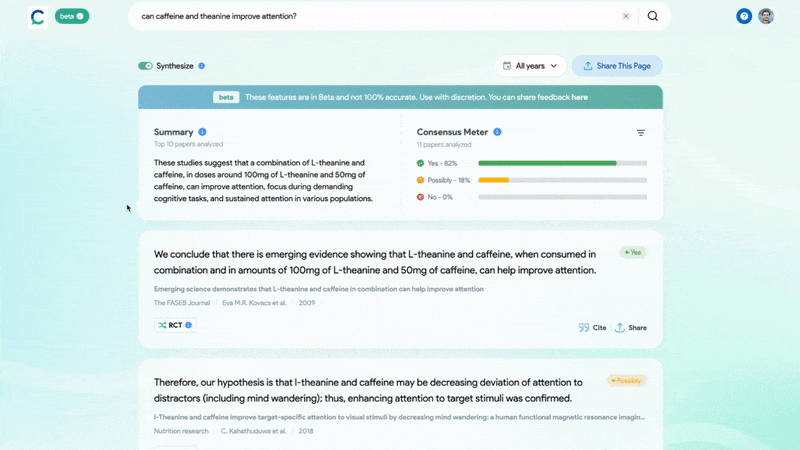
Now the top results from your Consensus search are saved in Zotero to help you organize your references, write papers, and deep dive into the research.
Details Page
Step 1
Click into the details page of a paper (ex: The combination of L-theanine and caffeine improves cognitive performance and increases subjective alertness)
Step 2
Click the Zotero browser extension
Step 3
Select which folder in Zotero you would like to it save to
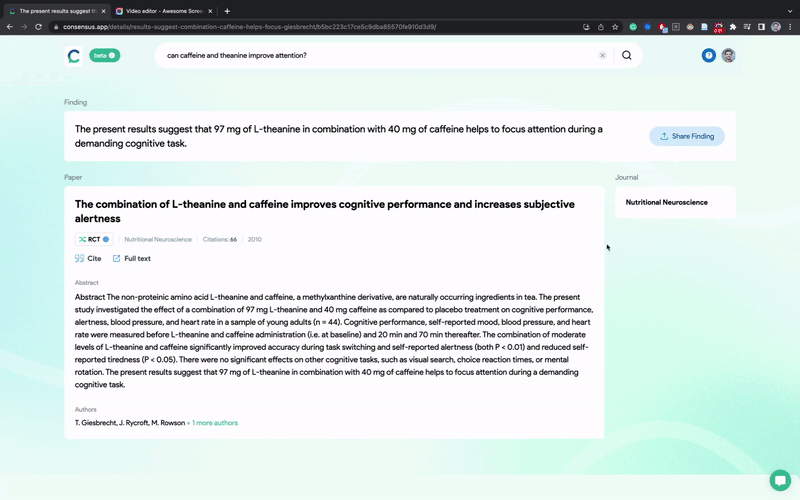
You’re ready to read, write and cite using Zotero and Consensus.
Paperpile
Consensus is excited to announce integration with Paperpile. See their blog post here for instructions.

